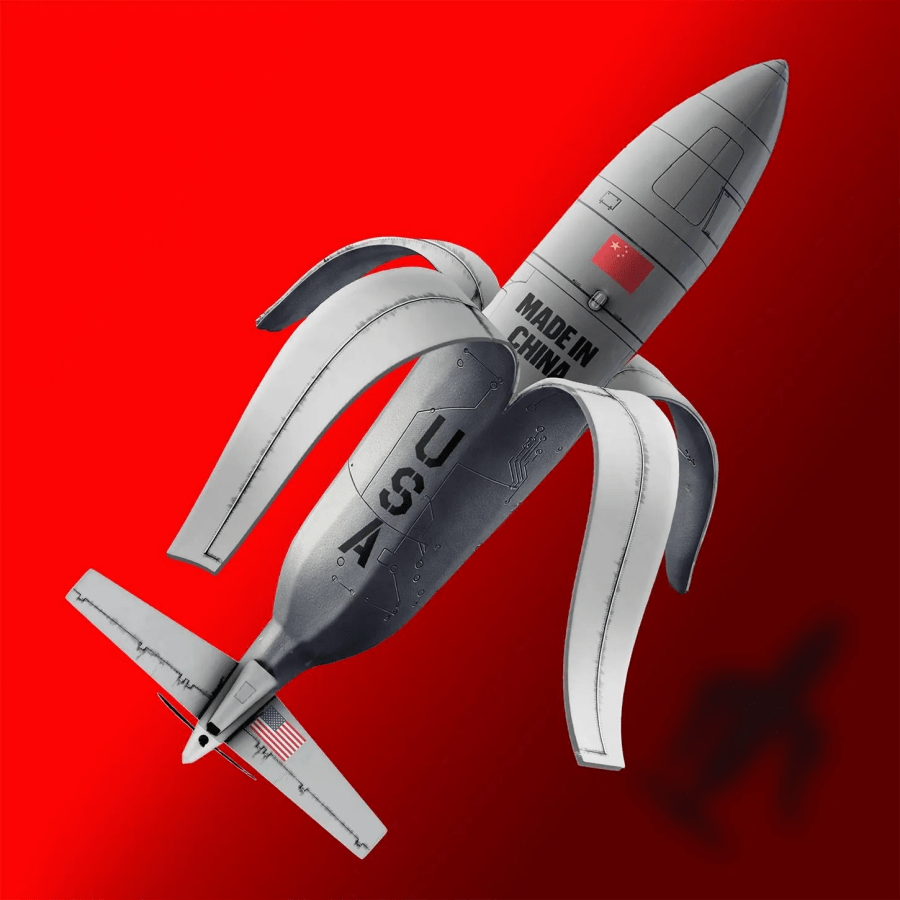iPhone users with iOS 16 or better can un-send and edit iMessages in the Messages app within specific time frames—here’s how.

Apple users can now edit and unsend iMessages—but only within a specific time frame. (Photo Illustration by Jakub Porzycki/NurPhoto via Getty Images)
NurPhoto via Getty Images
Key Facts
Apple users with iOS16, iPadOS 16, macOS Ventura of later are able to unsend and edit messages.
Users can unsend iMessages within two minutes of sending it, but if the recipient has a model older than iOS16 or a non-Apple device, they will still be able to see the message.
Apple allows users to edit messages five times within 15 minutes of sending the original message, and all previous drafts of the message will be visible to users within the text thread.
How To Unsend Imessages
To unsend iMessages, hold down on the previously delivered message and, once an options tab appears, select Undo Message. All involved in the messages will receive a note when someone sends a message. Unsending iMessages is possible with updated software, while it is not yet possible to unsend a crest message to someone with an Android.
How To Edit Imessages
To edit iMessages, hold down on the previously delivered message and, once the options tab appears, select Edit, change the message and hit the check icon to resend the new message. When editing messages, recipients with Android devices or older versions of Apple devices receive the previous message and the edited message as separate texts. Recipients with updated Apple devices can see older versions of edited text messages.
This article was first published on forbes.com and all figures are in USD.